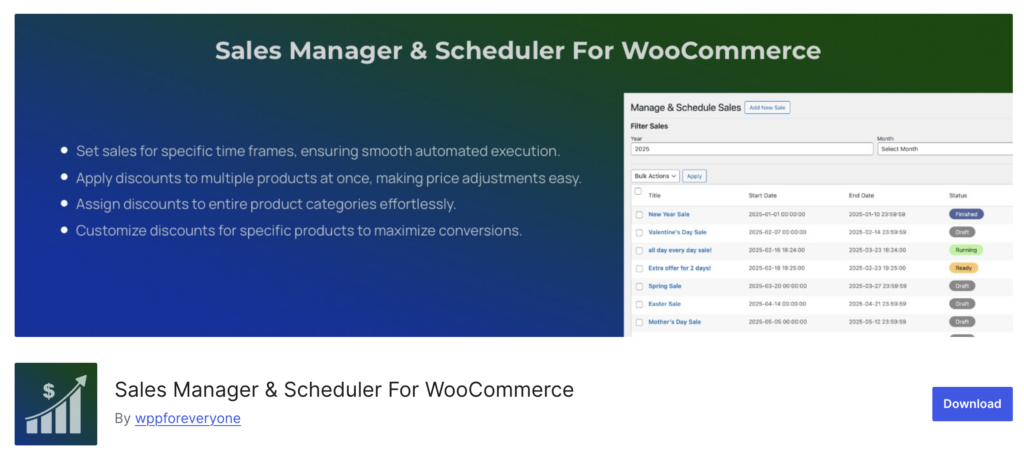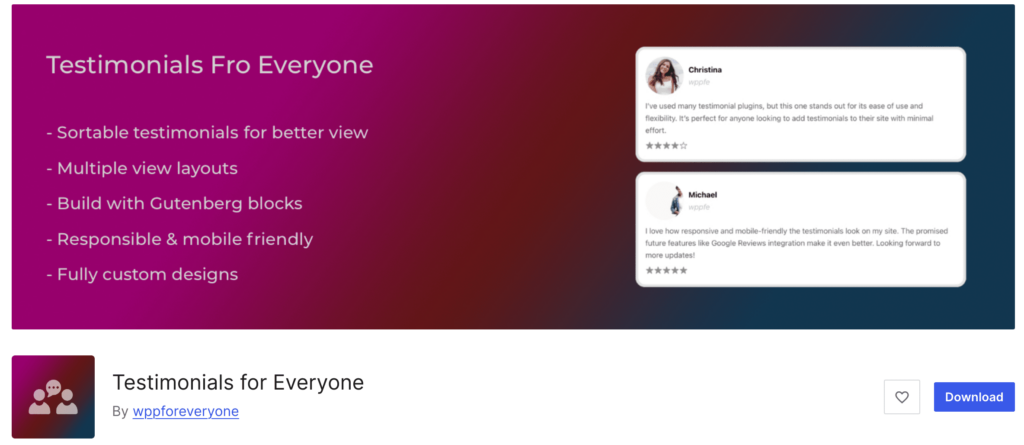Key Features of “Testimonials for Everyone”
- Easily add and customize testimonials using Gutenberg blocks.
- Choose from various layouts, fonts, colors, borders, and styles to match your brand.
- Rearrange testimonials to highlight key feedback.
- Showcase testimonials in grid, slider, or list formats.
- Ensure testimonials look great on all devices.
- Display ratings with customizable star formats for added credibility.
How to Create Testimonials with Carousel Slider in Gutenberg
Follow these steps to add a testimonial carousel slider to your WordPress site using the “Testimonials for Everyone” plugin:
1. Install and Activate the Plugin
- Download: Navigate to the WordPress plugin directory and download “Testimonials for Everyone.”
- Upload: In your WordPress dashboard, go to Plugins > Add New > Upload Plugin, and select the downloaded file.
- Activate: After installation, click “Activate” to enable the plugin.

2. Add the Testimonials Block
- Create or Edit a Page/Post: Navigate to the Gutenberg editor by creating a new page/post or editing an existing one.
- Insert Block: Click the “+” button to add a new block, and search for “Testimonials for Everyone.”
- Add Testimonials: Once the block is added, input your testimonials, including the author’s name, image, company, and feedback and click SAVE TESTIMONIAL
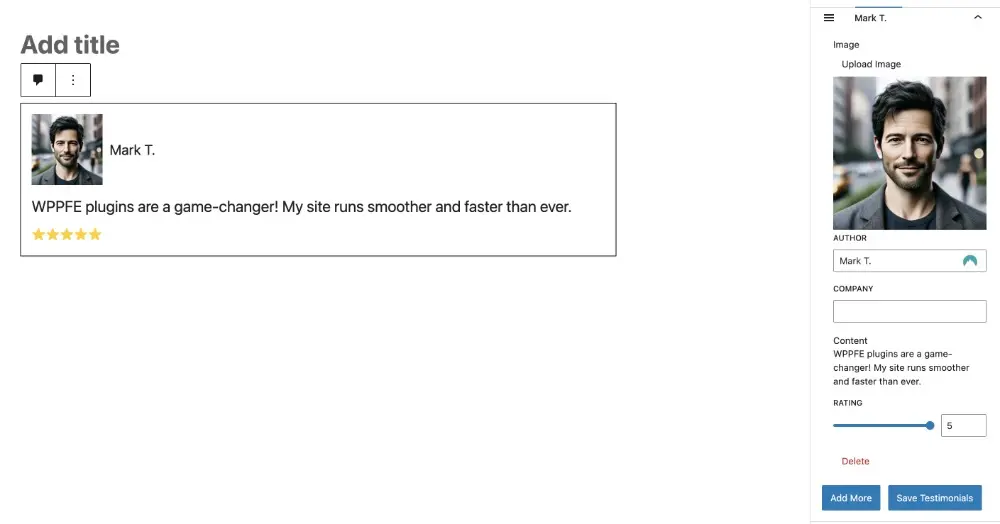
3. Customize the Carousel Slider
- Select Layout: In the block settings, choose the “Slider” layout to enable the carousel feature.
- Adjust Settings: Configure options such as the number of testimonials per slide, autoplay speed, navigation arrows, and pagination dots to suit your design preferences.
- Style Your Slider: Customize fonts, colors, borders, and star ratings to align with your site’s branding.
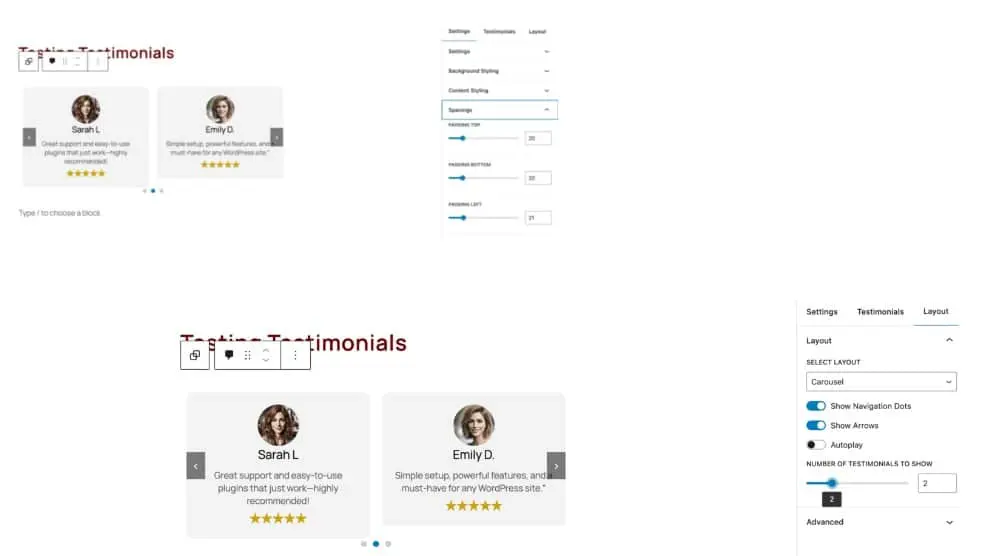
4. Publish and Display
- Preview: Use the preview function to see how the testimonial slider appears on your site.
- Publish: Once satisfied with the design and functionality, click “Publish” to make the testimonial carousel live
By integrating a testimonial carousel slider, you not only enhance the visual appeal of your website but also provide dynamic and engaging proof of customer satisfaction, which can significantly influence potential clients’ decisions.
For more detailed information and support, visit the Testimonials for Everyone plugin page.
Note: Always ensure your WordPress installation and plugins are up to date to access the latest features and security updates.